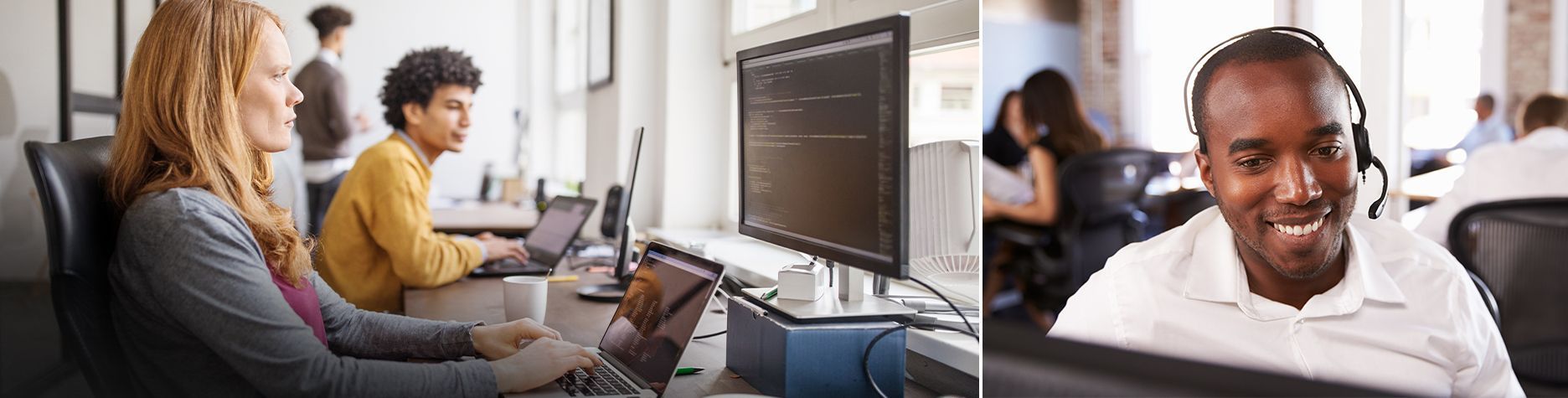Download Online-Quick Support Tool by Teamviewer
In case of support it is helpful for our specialists to get remote access to your systems together and in company with you using the remote support tool by Teamviewer. Of course, you have full control over the control and release of the remote maintenance connection at any time. As soon as you close the tool, the remote maintenance connection to your system is also disconnected. Our support colleagues will then no longer have access.Please proceed as follows:
- Please contact berolina support by phone.
- In consultation with berolina Support, click the "Start berolina Quick Support" button below.
- Your browser will then ask you whether you want to Run/Open or Save the file. Click on "Run" or "Open".
- Since this is an executable file that requires a connection to the Internet, your browser, firewall or virus scanner may issue a warning message. Please confirm this message or allow the Quick Support tool to connect to the Internet.
- Afterwards, please confirm the terms of use.
- Inform berolina support about the displayed ID. You will not be asked for a password, because berolina Support knows it! This ensures that only berolina Support can connect to your system.
- When all work is done, simply disconnect and close the Quick Support Tool.
START Quick Support-Tool

 Deutsch
Deutsch